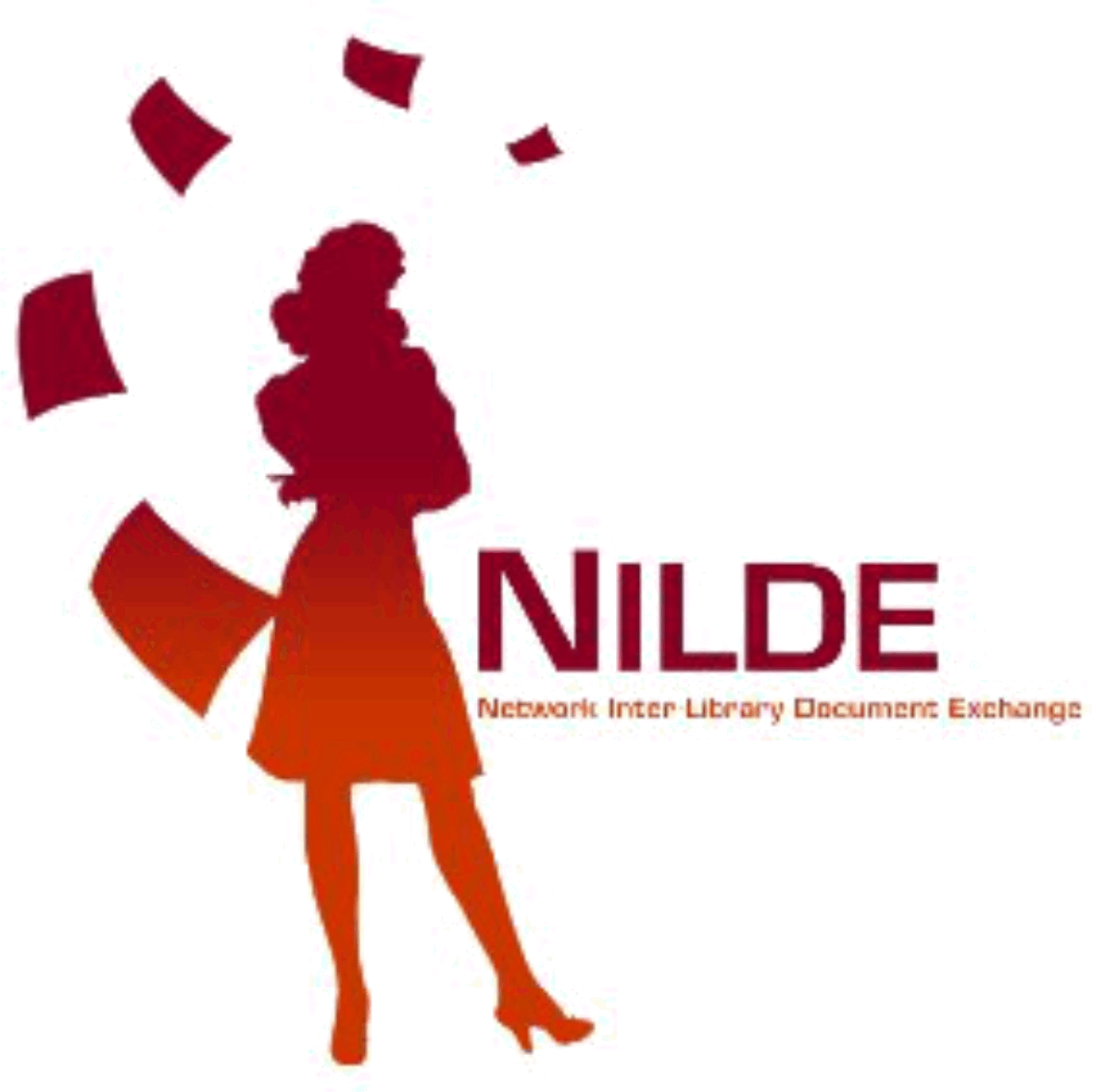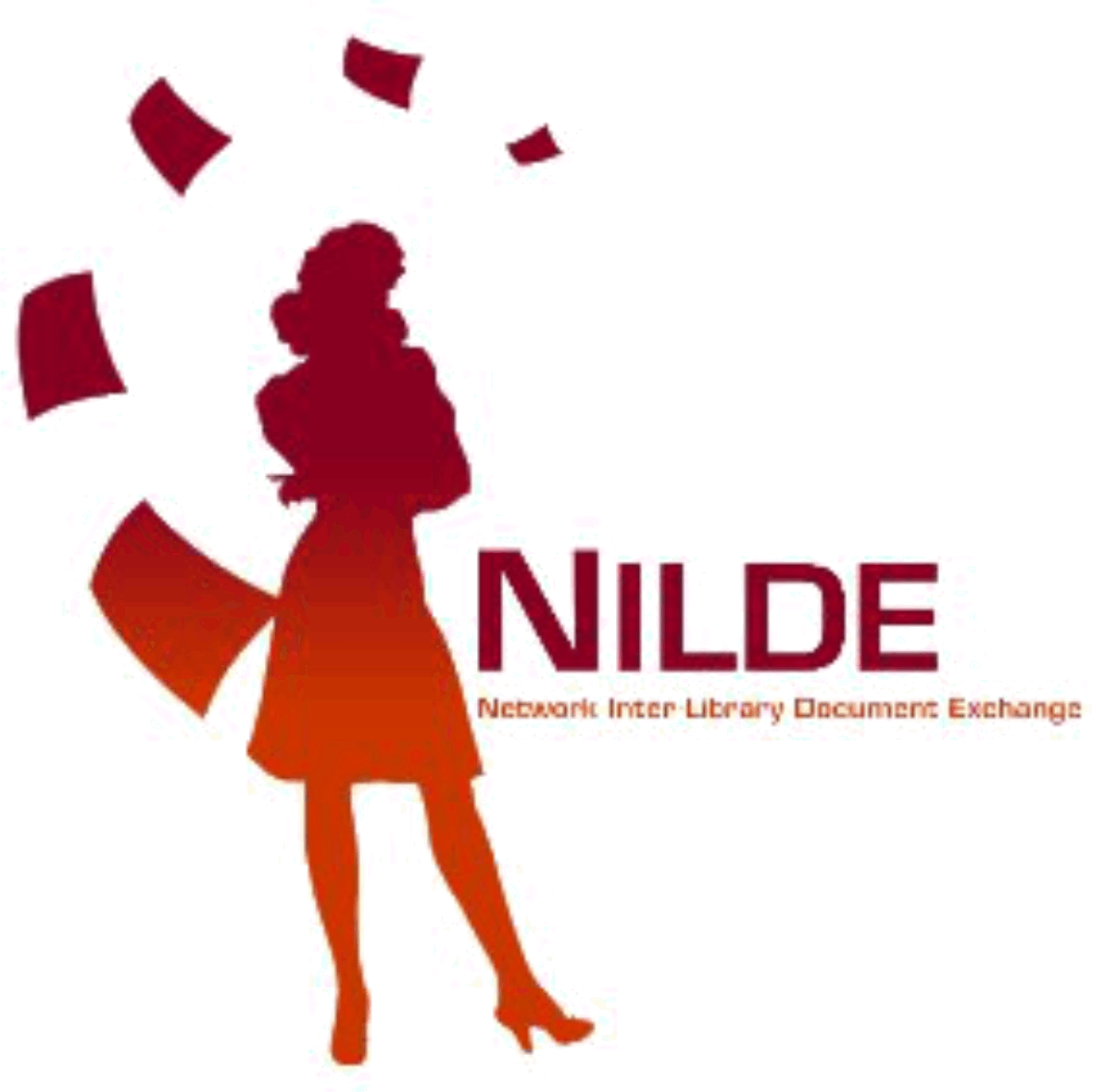 Through the Document Delivery service users can get journal articles or book chapters not owned by the University libraries. Libraries use the Nilde network to exchange documents.
Through the Document Delivery service users can get journal articles or book chapters not owned by the University libraries. Libraries use the Nilde network to exchange documents.
(Network Inter-Library Document Exchange) NILDE is an online software for the handling of the demand for and supply of material among a group of libraries, in a spirit of reciprocal collaboration and, prevalently, in a free manner.
WHO MAY USE THE DOCUMENT DELIVERY SERVICE
- Pavia University users
- Other libraries
SERVICE FOR PAVIA UNIVERSITY USERS
- The Document Delivery service is restricted to currently enrolled students and staff of Pavia University;
- Before requesting an item through the Document Delivery service, make sure it is not available at any Pavia University library by searching the Online Public Access Catalogue (Opac).
HOW TO MAKE REQUESTS
- To use the service you have to register with Nilde for one of the libraries that provide the University Document Delivery service;
- After receiving an email confirming your registration, forward your request using Nilde, inserting all the bibliographic data necessary for the identification of the material that interests you (Title, Author, Volume, Issue, pages); the library staff will contact you to deliver the material;
- The service is free. Users who do not withdraw the requested material will be suspended from the interlibrary loan and document delivery services for thirty days. Users who have made a request for material requiring a payment and do not pick up the material must reimburse the library for the expenses it has incurred.
OTHER LIBRARIES
The service is provided exclusively to libraries: requests cannot be accepted from private parties, which must refer to their own library.
HOW TO MAKE REQUESTS
- For libraries participating in NILDE: use the network;
- For libraries not participating in NILDE: submit a request to the email address provided by the individual library that manages the interlibrary services / document delivery. (See page references of individual libraries listed on the right sidebar of this page).